What is a Registry Key?
A registry key can be thought of a bit like a file folder, but it only exists in the Windows registry. Registry keys contain registry values just like folders contain files. Registry keys can also contain other registry keys, sometimes called subkeys.
Note: Registry keys work the same way in all versions of Windows. There were some changes to shrinking and expanding registry keys, but these were very minor and did not affect their function.
Windows Registry Structure
The term "registry entry" can refer to any individual part of the Windows registry (such as a hive or a value), but is generally synonymous with a registry key.
The registry items are structured as follows:
KEY(HIVE)\SUBKEY\SUBKEY\...\...
Let's look at a specific Registry Editor example to explain how registry keys work:
HKEY_LOCAL_MACHINE\SOFTWARE\Microsoft
As you can see, the registry path shown above is divided into three sections, each separated by a backslash:
- HKEY_LOCAL_MACHINE
- SOFTWARE
- Microsoft
Each section represents a single registry key, with the rightmost one nested below the previous one, and so on. In other words, each key is below the left, just like a path works on your computer, like C:\Windows\System32\Boot.
The first registry key, HKEY_LOCAL_MACHINE, is at the top of the path and is a registry hive. Nested under HKEY_LOCAL_MACHINE is the SOFTWARE registry key. The Microsoft key is another registry key nested in SOFTWARE.
Important: Registry keys are not case sensitive, which means it doesn't matter if the letters are uppercase or lowercase. They can be written in any direction without affecting their functionality.
Registry keys can be nested quite deeply. Here is an example of a five level depth found in the registry of any Windows computer in the HKEY_CURRENT_CONFIG hive:
HKEY_CURRENT_CONFIG\System\CurrentControlSet\Control\Print\Printers
You can change the way Windows works at some very basic levels by adding, modifying, and deleting registry keys. However, you need to be very careful when messing with the registry as it can cause serious problems on your computer which can lead to loss of all data.
Backup and Restore of Registry Keys
It is recommended that you back up your registry before making any changes to it. With a copy of the keys you change, you can be sure that you can undo any changes that might cause problems with your system. You don't need to back up the entire registry if you don't want to. You can back up only the registry keys that you work with.
Your backed up registry keys exist as a REG file. You can restore a backup of the registry simply by opening the .reg file and following the instructions, and this can be done regardless of the version of Windows you are using.



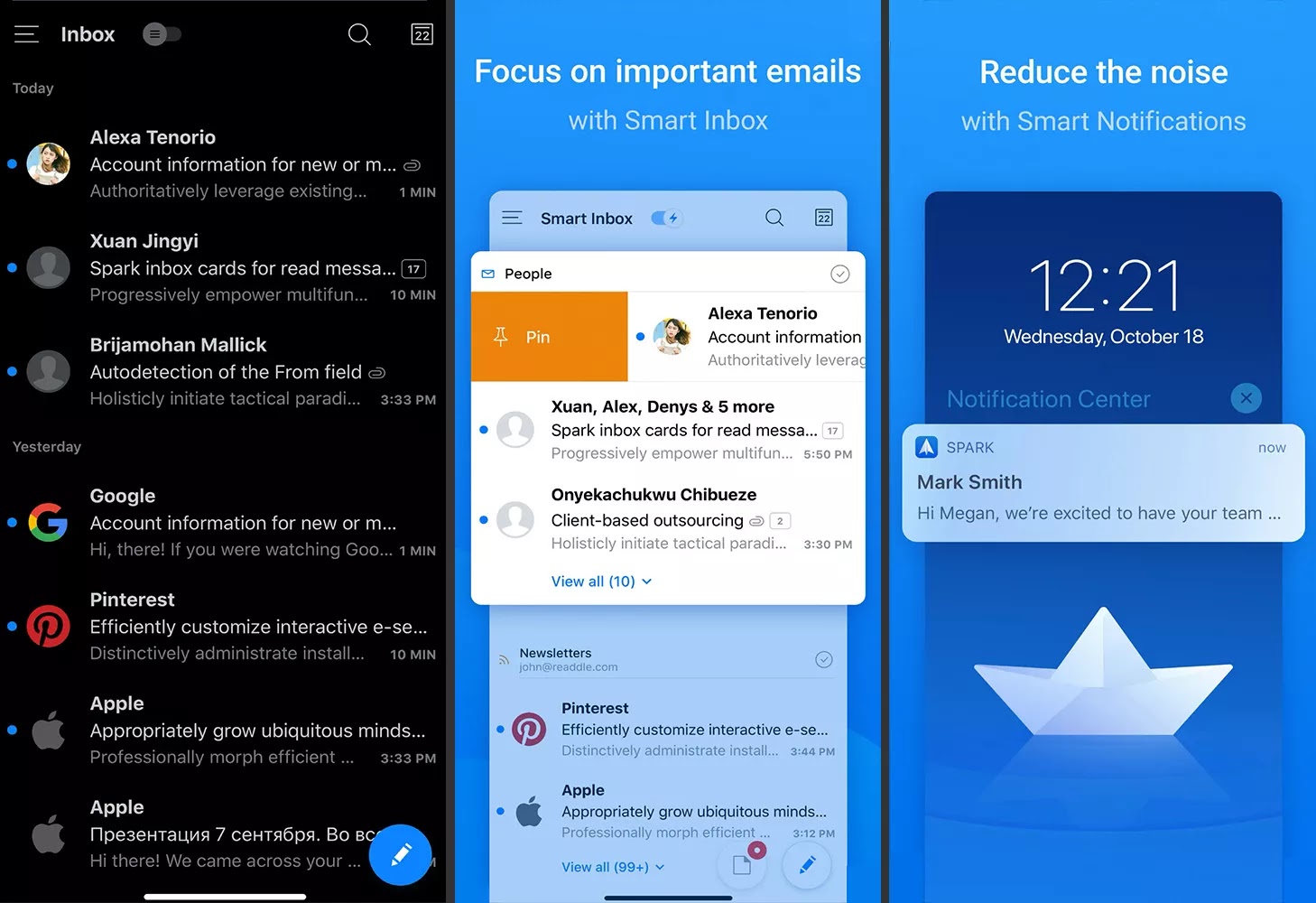
Comments
Post a Comment