What is System32 in Windows?
Windows operating systems have the system32 folder. The directory contains important files that are vital to the normal operation of Windows so it should never be deleted. The System32 directory is located in either C:\Windows\System32 or C:\Winnt\system32 directory.
The system32 folders are copied to the hard drive during the initial installation of Windows, typically to C:\Windows\System32\. This applies to both 32-bit and 64-bit versions of Windows.
Mostly important Windows system files reside in system32. The most common types of files in this directory are DLL (dynamic link library) and EXE (executable) files. Error messages often refer to files in this folder, especially DLL errors. It's also the only place you'll find the dasHost.exe file, which is used to connect to wired and wireless peripherals, such as a mouse or keyboard.
DLL - DLL files allow Windows programs, both built-in programs and third-party utilities that you install, to perform various tasks. For example, one DLL file enables automatic Windows updates, while another allows the computer to play audio. When you start your PC, many DLL files are started without which Windows cannot boot.
EXE - EXE files represent various software applications and utilities. For example, when you open the command prompt, Windows runs cmd.exe from the System32 folder. And many popular programs run from this folder, e.g. B. PowerShell, Task Manager, Calculator, etc. These are normal programs that are considered part of the system. Therefore, without these files, you cannot even log in to your computer.
What is the System32 Folder?
The system32 folder can be several gigabytes in size, so it contains too many items to list here. This folder, located at C:\Windows\System32, is part of all modern versions of Windows. It contains hundreds of EXE files, thousands of DLL files, and other things like Control Panel applets, MS-DOS applications, DAT files, and more important operating system files that Windows needs to function properly.
DLL files are shared library files used by Windows programs, both the utilities built into Windows and third-party programs you install, to perform various functions.
When you open the command prompt, actually run cmd.exe from the system32 folder. This means you can go to C:\Windows\System32\ folder and open various programs like this e.g. system restore via rstrui.exe, notepad with notepad.exe, etc.
In the System32 folder, exe files represent many Windows system advantages. For example, when you start Task Manager, Windows opens the program file Taskmgr.exe, which is located in the System32 folder.
Many other important system files are located here. For example, the C:\Windows\System32\Drivers folder contains the SYS files associated with hardware drivers that your system needs to communicate properly with your hardware. Even system-wide Windows log files are stored here in the C:\Windows\System32\Config folder.
What Will be Happen If You Try to Delete Your System32 Folder ?
The C:\Windows\System32 directory is an important part of the Windows OS where important system files are stored, so deleting it will cause the system to crash and stop working. Your computer program is essentially just a collection of files, and the vast majority of all Windows files reside in your System32 folder.
Some pranksters on the web may ask you to remove it, but you shouldn't, and we'll show you exactly what happens if you try:
- The System32 folder contains important information to keep your Windows computer running smoothly.
- Deleting the System32 folder will cause the Windows system to shut down.
- You may receive error messages when you try to open or run certain functions.
- The system is slowly beginning to unravel, one function at a time.
- After removing System32, any attempt to shut down the computer will be denied.
What is in System32 ?
Other common programs also run from this folder, such as:
- Control Panel
- Computer Management
- Disk Management
- Calculator
- PowerShell
- Task Manager and
- Disk Defragmenter.



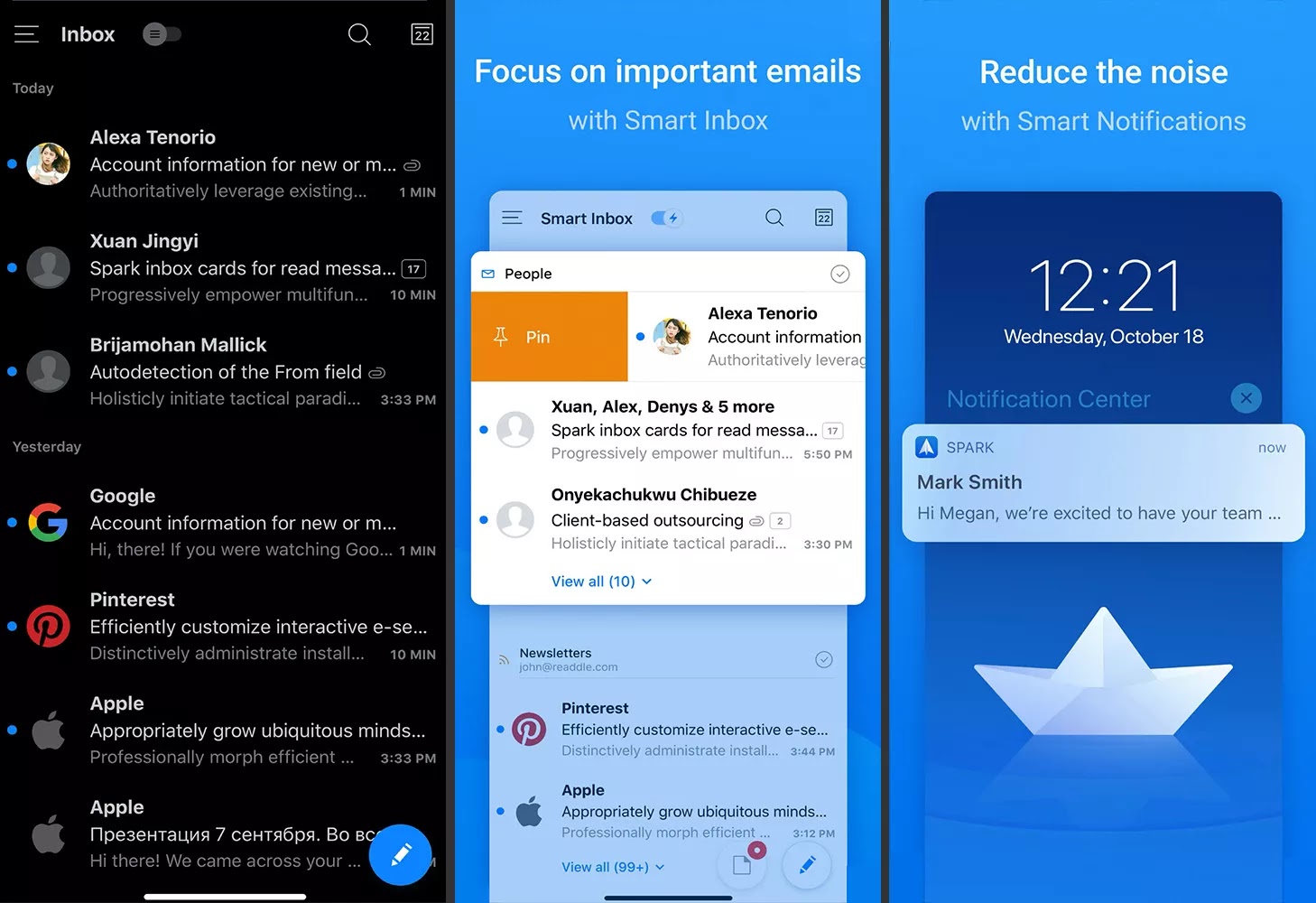
Comments
Post a Comment