What are the Best Email Apps for iPhone 2022?
If you are emailing from your iPhone, you will want a dedicated iPhone email app for the job. There were no third-party mail apps available initially, but email on the iPhone has come a long way since then. The App Store is full of alternative email apps, so the challenge now is to find the best email app for your iPhone needs. Here are the best email apps you will see –
1. Spark Mail
If you first open Spark, you'll see an inbox automatically grouped by category. You get one-touch replies, swipe actions & quick search results that you can save as smart folders.
Spark Mail supports all popular accounts like Google, iCloud, Exchange, Yahoo, Outlook, and IMAP. You can view your schedule using the calendar and set events from email. Push notifications and customizable actions for each email account are worth considering.
It supports IMAP and is available as a free download, while Spark Premium packages are available for enterprise environments. These features, along with email signing options, make Spark worth a try.
2. iOS Mail
This free iOS mail app from Apple is a trustable and robust email app that provide easy solutions. You can compose your emails with rich text, swipe for quick action and filter VIP senders and put emails in folders.
It has a simple search feature that allows users to browse through multiple IMAP, POP, Exchange, and iCloud accounts in one place. It helps you find specific emails even if your inbox is overflowing.
3. Microsoft Outlook
MS Outlook goes beyond any email app on iPhone, while many other iPhone email apps feel slow even with the basics.
This is a well-designed, highly functional personal email app that adds basic file management and a calendar so you can manage all your email-related benefits, like attaching files and scheduling events, in one place.
You can search with near-instant results and quickly send, read, and archive emails. With the smart inbox, you can see the most important emails first and move them with a simple swipe.
MS Outlook supports Exchange and IMAP accounts, but does not support POP, and works with Yahoo Mail, Gmail iCloud in addition to MS Exchange, Outlook.com, and Microsoft 365. Requires a Microsoft 365 subscription.
4. Polymail
Create an easy user interface with powerful features. This app gives you information about what you need, when you want it. Notable features include email and attachment tracking to schedule delivery and message templates. Polymail allows you to move emails to read later, regardless of account. You can access this feature, like other commonly used features, through a slider menu of customizable actions..
Its inbox is a simple list of emails sorted by date. Although you can filter it to show only unread emails, it never organizes or groups itself and only supports IMAP, not Exchange accounts.
5. Airmail
Airmail does support all major email accounts like Google, Outlook, IMAP, iCloud, Exchange, etc. Since then, there has been a steady stream of updates. With this app you can control the management of contacts and personalization of email. You can undo emails you have sent, block senders, suspend your emails, or defer emails. Airmail also provide a simple way to send attachments from cloud storage and displays the full source code of an email. Airmail's search option is not structured and not that smart, and Airmail could help more with smart text snippets or email templates.
6. Yahoo Mail
Yahoo Mail app for iPhone has a simple and easy to use interface. Without bogging you down with tons of options and actions, Yahoo Mail lets you tag emails to make them stand out, organize them into folders, quickly search, and filter your inbox by a handful of useful categories.
This mail app shines with its impressive image sending and attachment support along with its unique and colorful email stationery for sending emails. You have to pay for the premium features of this app.
7. Edison Mail
This email app takes smart email sorting to the next level, which you can access from the sidebar: purchase receipts, subscriptions, and even trip details and package shipment details are automatically identified and stored. And sort them into the correct groups.
Edison Mail search is fast and helpful, subscribe with a single tab and delete the whole bunch instantly. Edison Mail offers a convenient repeat and if you hit send too fast, you can undo it. You can block read receipts when reading newsletters and marketing emails. You can save emails to read them later.
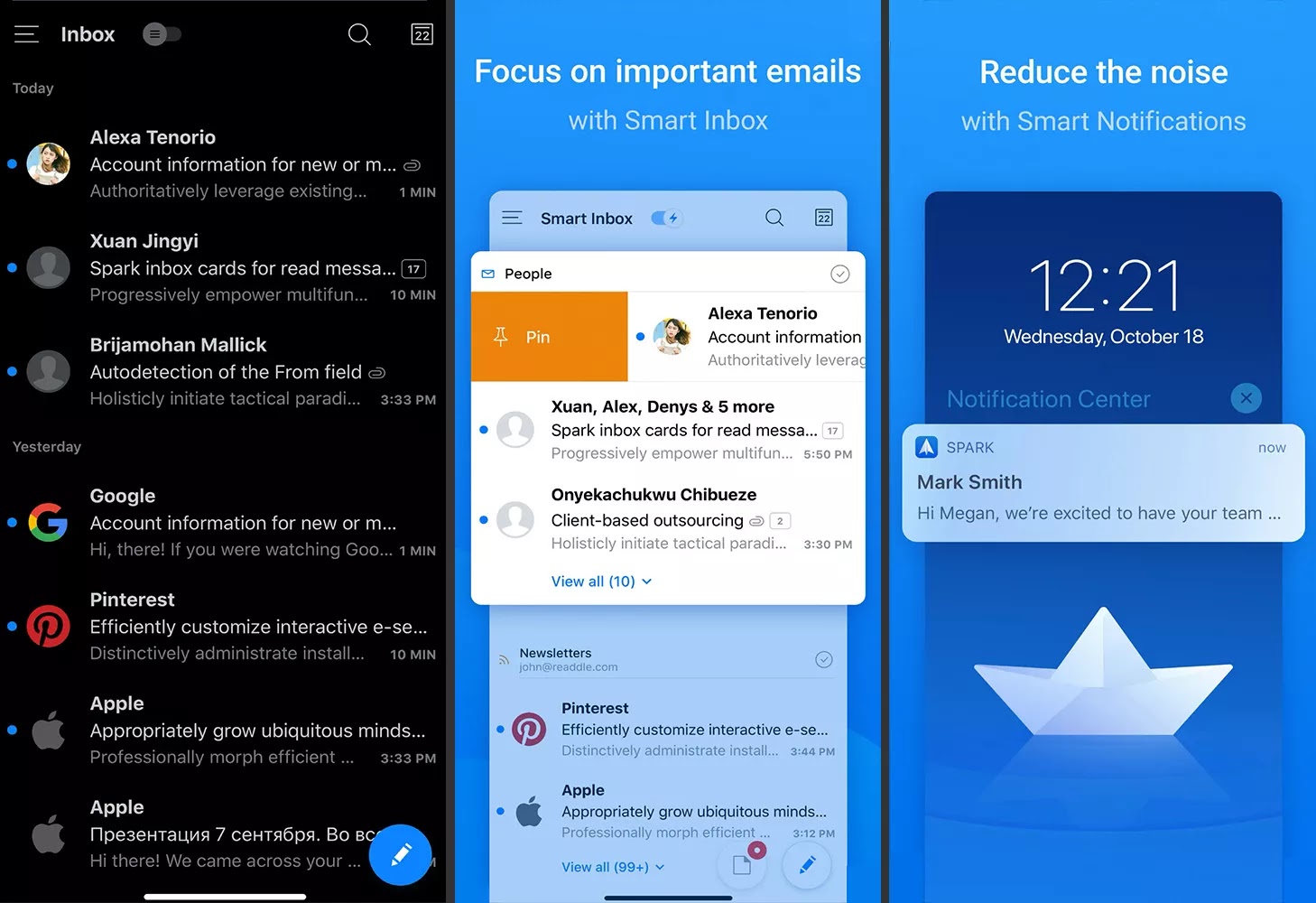




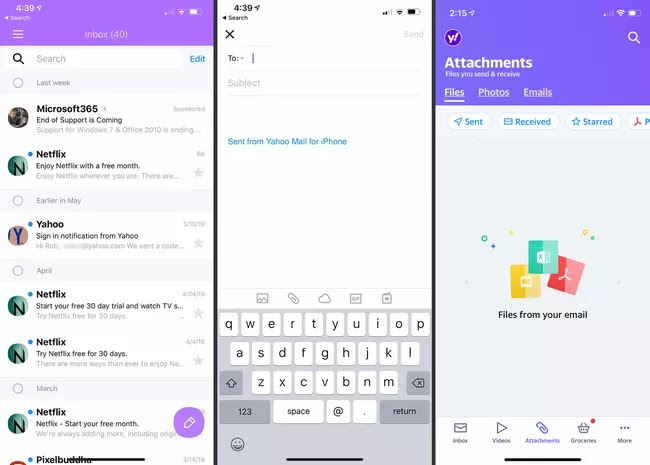



Comments
Post a Comment