What is an External Hard Drive?
An external drive is simply a hard disk drive or solid state drive that is attached to a computer
externally, not internally. It is connected via a USB cable or wireless
connection. Some external drives draw power through their data cable, which of
course comes from the computer itself, while others may need an AC wall outlet
for power.
What Does External Hard Drive Mean?
It is a storage device located outside of a computer that is
connected via a Wireless connection or a USB cable. It is usually used to store
media that a user needs to be portable, for backups & when the internal
drive of the computer is already at its full memory capacity. External hard
drives come in different storage capacities, but they all connect to a computer
via FireWire, USB, eSATA, or wirelessly.
External hard drives is portable so it can be stored in a
safe & secure location. A flash drive is a highly portable type of
external hard drive.
Why Should I Use an External Drive?
These drives are
portable, easy to use, & can provide a large amount of space when we need. These
days, hard drives are designed to be lightweight & can be carried
anywhere. Another benefit is
that you can move them from one computer to another, making them ideal for
sharing large files.
Some external devices come with security features like
fingerprint recognition, which prevents other people from gaining access to the
stored data.
Due to their generally large storage capacities, these
drives are often used to store backed up files. It's normal to use a backup
program to back up things like a pictures, video, or music to an external drive
to keep them safe, separate from the real one in case they are accidentally
changed or deleted.
If your computer keeps giving you low disk space warnings or
you're working hard to keep things running on what little free space you have,
it's probably time to get an external hard drive so it can be some of your
storage space where you can copy files & free up space on your primary hard
drive.
You can use these drives to provide additional storage for
an entire network. These types of network storage devices can be accessed by
many users at the same time & often serve as a way for users to share files
over a network to prevent emailing or uploading the data online.
What’s the Difference Between Internal & External Drive?
Both drives are
important to the operation of a computer. Hard drives allow you to store data
on your computer, including files you need to view or send later, computer
games, and other programs, such as word processors.
Internal hard
drives connect directly to the motherboard, while external storage devices
first go through the outside of the computer case and then directly to the
motherboard. This makes an external hard drive much easier to install and use
in minutes.
Internal storage
devices are used for operating system and software installation files, while
external hard drives are used for non-system files such as documents, photos,
videos, and the like.
External hard drives are powered via their data cable or
through dedicated AC power supply. Internal hard drives are powered by the
power supply inside a computer.
Internal hard drives requires taking the entire computer or
removing the hard drive inside before anyone can physically access your files
but if data is stored on an external hard drive, it can be much more easily compromised as it is
usually located on a desk or table, making it very easy to pick up & steal.
Comparison to internal hard drives, external hard drives
generally move around, making them more prone to failure due to mechanical
damage. SSD-based drives, like flash drives are less prone to this type of
damage.
How can We Use an External Hard Drive?
Like a USB cable, external hard drive is as simple as
plugging one end of the data cable into both the drive & the corresponding
end on the computer.
You can use an external hard drive in the same way as an
internal one, when it comes to the software. This is the only difference how
you access the drive in your OS.
Most of the
computer systems have only one hard drive that serves as the primary ‘head
drive’, it is not confusing to jump directly to the hard drive to copy files
from one folder to another, save files, delete data, and so on.
In Windows, an
external HDD appears as a second HDD & so is accessed in a slightly
different way. For ex – external drives are listed along with other devices in
Disk Management & Windows Explorer.
Want to Buy an External Hard Drive?
External hard drives come in all sizes & shapes like internal
hard drive, which is why they come at many price points, too. You can get confused trying to decide what type of
external hard drive to buy when all you see are rectangles with seemingly
random GB and TB numbers.
This refers to
both the environment you use it in and the things you put on it, first you need
to decide what you want to use the hard drive for.
If you need a
versatile external HDD, look for one that is advertised as rugged or waterproof
because some external HDD are designed for people who might drop the drive or
spill something on it.
One more thing to
consider is how much storage space you need. If you save a lot of videos, you
need something with a lot more storage capacity than an external drive that’s
just used to store documents for school.
Let's take a look at this general guide that you can follow depending on what you keep on the external hard drive to know how much space you may need:
- Software: 120-320GB
- Documents: Less than 80 GB
- Music: 80-120GB
- Videos: 320 GB to 1 TB
- 4K or HD
video: 1-2TB or more
You need to be clear about why you need the extra space and
what you can store on the disk in the future.
We should buy a larger hard drive than what you currently need.
For ex – If you need only 200 GB of space for your movies then get a drive that can hold 500 GB.


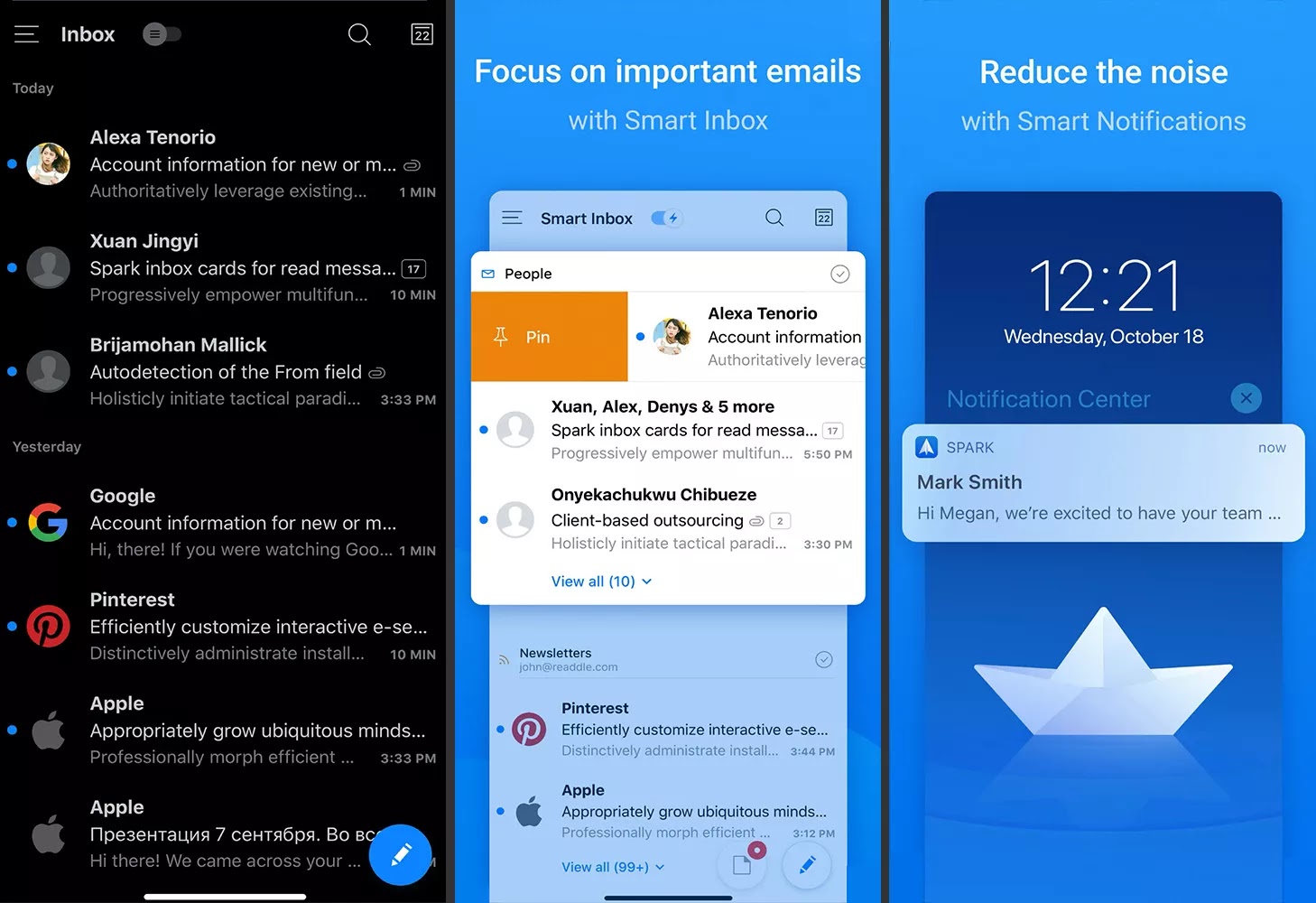
Comments
Post a Comment