What is a Server?
A server is a network computer, computer program or device
that processes requests and deliver data to another computer over the Internet
or a local network.
It is a web server, in which web pages can be accessed
through a client such as a web browser over the Internet. There are many types
of servers, including local servers such as file servers that store data within
an intranet network.
For example – Network servers (which manage network traffic) & file
servers (which store and retrieve files for clients).
What is the Use of a Server in a Computer Network ?
The server is the
software that performs a specific task. However, the powerful hardware that
supports this software is also known as a server. It can do anything a standard
desktop computer can do and then do it. By contrast, computers can run server
processes, but they do so much less productively.
Most computer
networks support one or more servers that perform specialized tasks. In terms
of clients, in general, the larger the connected network or the amount of data
it moves, the more likely it is that multiple servers are involved for a
specific purpose.
What are the Common Types Server?
Some dedicated
servers focus on one function (for ex, database server or print server), some
implementations use one server for multiple purposes.
These are the following list of servers:
Web Server – It’s an open source web server used to access the World Wide Web through public domain software. The server your browser is now connected to a web server that delivers this page and the images it contains. Web servers store information for the Internet, which is retrieved via the "HTTP" code and sent to your web browser. This is one of the most used server types.
Mail servers – These servers store & delivers email messages through email service platforms. If you have an email client on your computer, the software connects to a POP or IMAP server to download your messages and an SMTP server to download messages through the email server for return.
FTP servers – These servers relocate files using File Transfer Protocol tools. Uploaded files are moved from your computer to the server, while downloaded files are pulled from the server to your device. File transfer protocol also refers to the method of using a server to connect one computer to another to exchange data securely.
Identity servers – These servers support logins & security roles for authorized users.
Many types of specialized servers support computer networks. In addition to the usual business types, home users often have
interfaces to online game servers, chat servers, audio & video streaming
servers, and more.
What Types of Web Servers are There?
Several networks on
the Internet use a client-server network model that integrates websites &
communications services.
When you register a web address, also known as a domain name, such as
techiechilly.com, you must provide the IP address of the web server that will
host the site. You can load with dedicated servers that can support your web
based operations.
An alternative
model, known as a peer-to-peer network, allows all devices on a network to act
as a server or client, depending on their needs. Peer-to-peer networks offer a
higher level of privacy because communication between computers is limited in
purpose. However, due in part to bandwidth limitations, most peer-to-peer
network implementations are not robust enough to support large spikes in
traffic.
Server Clusters and How It Works?
Cluster word is used generically in computer networks to refer to an
implementation of shared computing resources. Data
protection increased by these clusters and keep the cluster configuration
consistent over time. Server clustering also ensures higher availability,
proper load balancing, and system scalability.
A web server farm is a networked collection of web servers, each with
access to content on the same site. These servers conceptually act as a
cluster. However, purists debate the technical classification of a server farm
as a cluster, based on hardware and software configuration details.
More Information About Servers
Because uptime is critical for most servers, servers aren't designed to go down, they're designed to run 24/7. A web server reporting an error due to downtime, whether intentional or not, might do so with a standard HTTP status code. If a web server deletes information permanently or even temporarily, you may still be able to access those files if they were archived by a third-party service. The Wayback Machine is an example of a web archiver that saves snapshots of web pages and files stored on web servers.
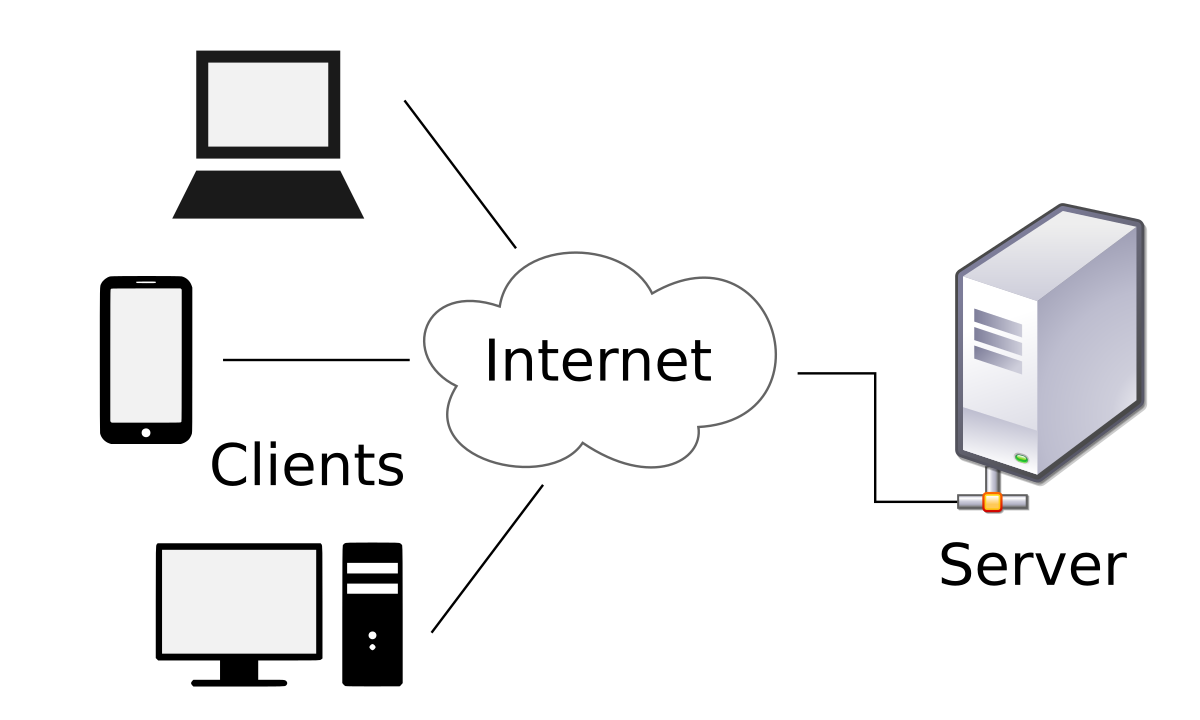



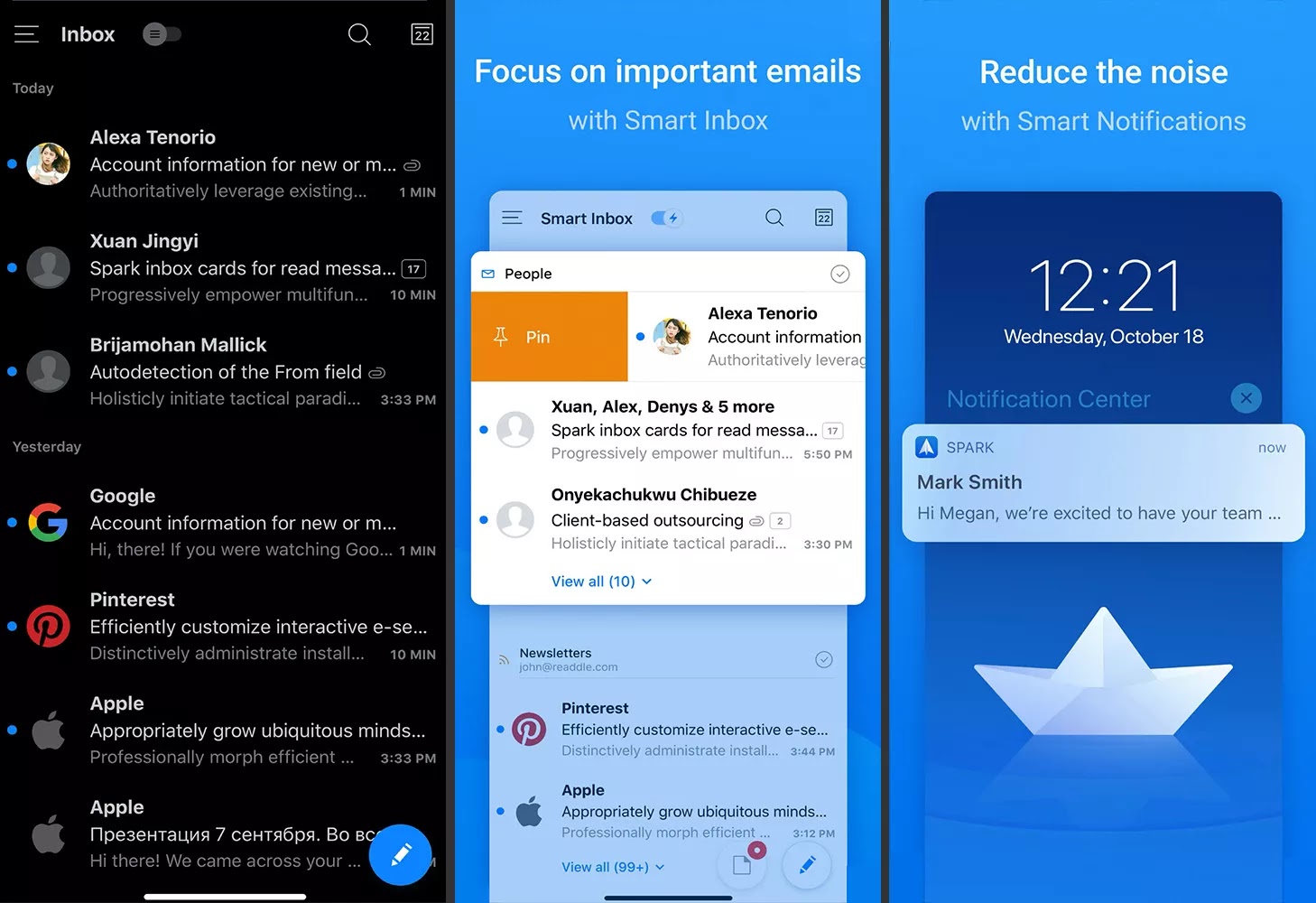
Comments
Post a Comment