What is IMAP- Internet Messaging Access Protocol
IMAP (Internet Messaging Access Protocol) is an Internet
standard that describes a protocol for retrieving messages from an email
server. IMAP allows you to
access your email messages wherever you are; most of the time, it is accessed
through the Internet. With IMAP, you can sync applications across
multiple computers that access the same email account to see the same status
and messages.
IMAP Helps to Synchronize Email Message
Basically, email
messages are typically stored & organized in folders on an email server.
Every time you check your inbox, your email client communicates with the server
to connect it with your messages.
Using IMAP, when you read an email message, you're not actually downloading or
storing it on your computer. Alternately, read it from the server. This makes
it possible to check your email from multiple different devices without missing
a thing.
IMAP & Other Email Protocols
IMAP is a modern & higher standard for storing and
receiving email than POP (Post Office Protocol). Accordingly, POP is simple to
implement & more stable and trustworthy than IMAP. POP works by contacting your email server and downloading
all your new messages from it. When we downloaded them once, they vanish from
the server.
Unlike POP, IMAP
allows you to access, organize, read, and sort your email messages without
having to download them first. Therefore, IMAP is very fast and efficient. The
server also keeps track of all the messages you send, so you can access your
sent messages from anywhere. IMAP does not move messages from the server to
your computer; Instead, the emails on your computer are synced with the emails
on the server.
We cannot send emails by IMAP, To send email, you must
configure your client to also use Simple Mail Transfer Protocol (SMTP).
What are the Advantages of IMAP?
Even without an
email client, IMAP can be accessed on the Internet. Since all changes take
place in one central location, the state of emails and folders is preserved
between sessions, even if the user changes computers. Folder actions,
read/unread status, and other manipulations appear the same on any computer,
anywhere. This means email can be accessed from any computer at any time, and
folders and message status are in sync. Since emails only exist in the IMAP
protocol on the server, they are secure, unlike POP3, if the computer is lost
or destroyed.
What are the Disadvantages of IMAP?
Advanced features of IMAP’s make it more complex & thus
some hosts don’t support the protocol. It is difficult to implement. IMAP mail is only available when you are
connected and is not available offline. Also, some email programs have
difficulty supporting IMAP, although browser-based solutions are often
available
Programmers may encounter difficulties with partial
implementations and private extensions, as well as bugs and glitches; and users
may find email slow and sometimes unreliable.
What are IMAP Extensions?
IMAP allows extensions to the protocol & single commands
contained within it. Many of the IMAP extensions have been defined or
implemented. These are the most popular are listed below:
- IDLE
- It allows real-time notifications of received emails.
- SORT
– It sorts the messages on the server so that the email program can receive
some of them without downloading.
- THREAD
allows email clients to retrieve related messages without downloading all
emails in a folder.
- CHILDREN
implements a folder hierarchy.
- ACL (Access Control List) establishes rights for single users on each IMAP folder.


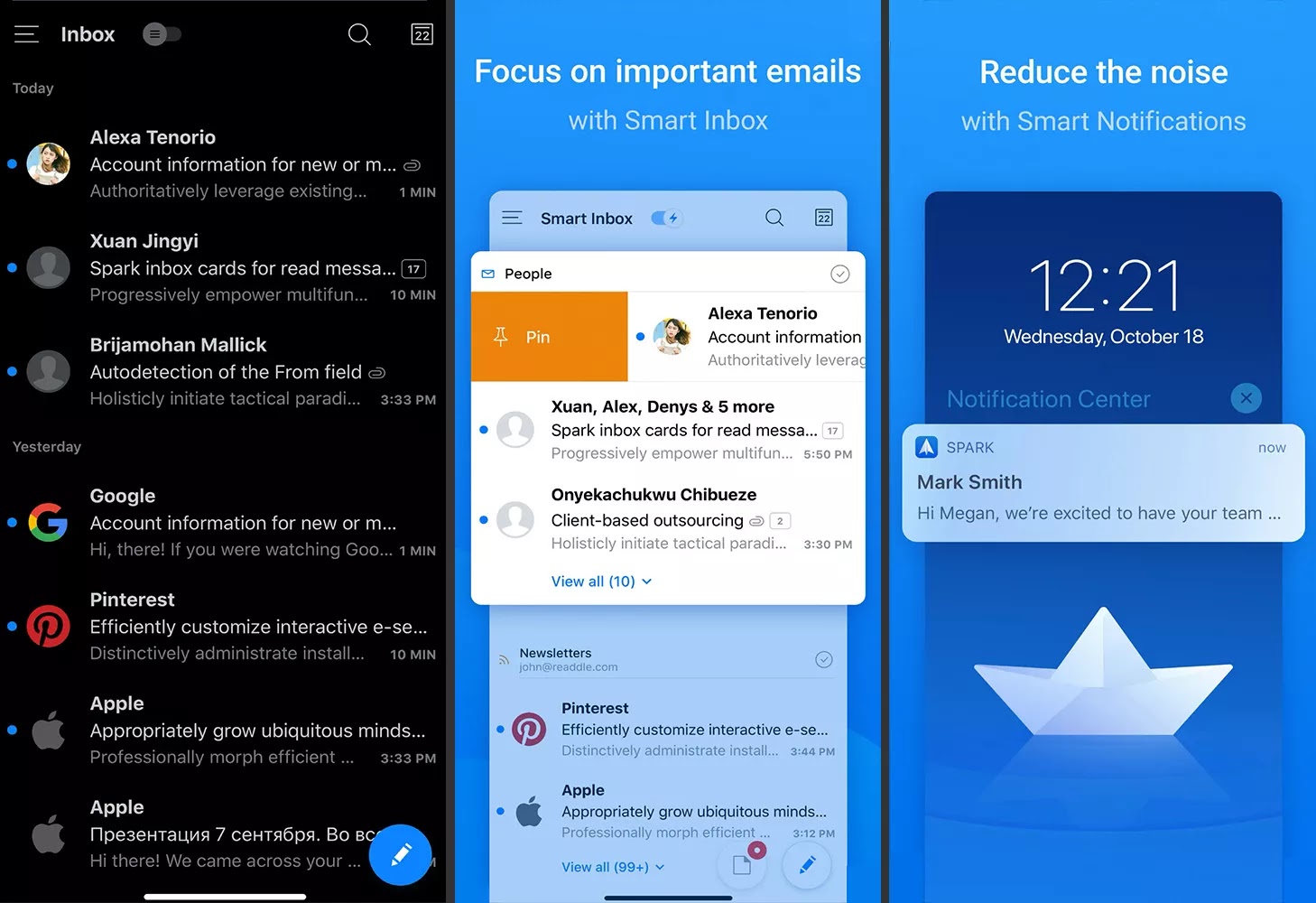
Comments
Post a Comment