What Are the 7 Best Email Apps for Android of 2022?
Are you looking for the best email app for your phone and don't know which one is the best among these top 7 email apps for Android? So don't worry, you can choose the one that suits your specific needs with our detailed evaluation.
Remember one thing that these apps are not in particular order but there is a list in every mail app, what we like & don’t like about the app.
1. Blue Mail: Best Designed & Easiest to Set Up
It has a great user interface that gives you a lot of visual customization options and allows you to sync many mailboxes from different email service providers like Yahoo, Google, Office 365, BizMail, Exchange Online and others. It is also compatible with POP3, IMAP and Exchange. Offers automatic configuration. It's very easy to set up an account with Blue Mail. It also offers multiple email accounts.
Additional features of this app:
- Theme customization that automatically switches from day mode to night mode.
- With its easily configurable rich text signatures, you can style text and images.
- Flag emails for later action and set reminders so nothing gets lost in your inbox. When you're done, mark the message Done so you don't have to wonder if you replied to a message or just thought to reply.
- You can use email filters very easily.
2. Gmail: Built for Android
When it comes to Android devices, Gmail is the most used email app for a reason. It is a completely free app and works well with Android.
Supports most of the email services like MS Outlook, Yahoo, Office 365, iCloud and many others.
Compared to almost other email service providers, Gmail comes with 15GB of free storage. You can attach a file size of 25 MB that is also the largest attachment for other providers.
The offline feature is that when you are offline you can access emails and queue emails to be sent when the app is back online. The app supports a variety of POP and IMAP email accounts. The best thing about this app is that it updates itself using Google services. It also supports AMP (Accelerated Mobile Pages) technology in emails. It has customizable themes and integration with Google Pay.
3. Aqua Mail: Expandable Functionality
You can use this email app for both free and paid (Pro versions). The free version has in-app purchases and shows an ad after sending a message, but many useful features can only be accessed with the Pro version.
You can connect to various email services with Aqua Mail, including Gmail, Yahoo Mail, Outlook.com, Microsoft 365, Hotmail, and Exchange Mail, like many other Android email apps. Prevent email spoofing and build trust to receive incoming email from unknown sources. It has customizable themes and signatures that include styled text and image. Integration with Android Wear smart watches.
4. All Email Access: Best for Multiple Email Accounts
This Android email app allows you to connect to multiple mail accounts from a single webmail app. It also creates a strong connection between your voicemail and phone calls, and the additional Caller ID feature that integrates with Mail is a useful tool when you need to access Mail options from the Caller ID screen.
Compatible with over 50 email providers, this app allows you to integrate all your email accounts into one app, but it doesn't do it well.
5. Proton Mail: Excellent Email Encryption
It allows 150 messages per day and 500 MB of storage with its free email app version for Android with end-to-end encryption. Email encryption is a must when handling sensitive information in your emails. It is the most trusted provider of encrypted email services. It is not necessary to be a member of ProtonMail to receive and decrypt emails and the end of the encryption process is easy. Encrypted emails can only be opened by users who have the password you specify.
6. Nine Email and Calendar: Simple User Interface & Easy to Use
This email app has a good user interface and is very easy to use. It has a global email address, a rich text editor, and includes calendar and contacts features, but this app isn't groundbreaking. It's just a simple email app.
The email app supports multiple accounts and uses SSL security, but it's not cloud-based. Account information and emails are not stored in the cloud on your device, so you don't have to worry about cloud-based security that you have no control over.
7. Tutanota: Super Strong Encryption
Tutanota (Latin word) means ‘Secure Note’. It’s a free, secure and private mail application service with its server based in Germany. Tutanota mail client has 1GB encrypted data storage space and provides both free & paid (premium) services to users.
A very cool feature of Tutanota is the password required to set up the app on your Android device. Unlike other email providers, Tutanota requires users to create a strong password to complete account setup.
Unlimited search, aliases, and inbox rules and filters are only for paying customers and the free account comes with 1 GB of storage and allows users to use the account.





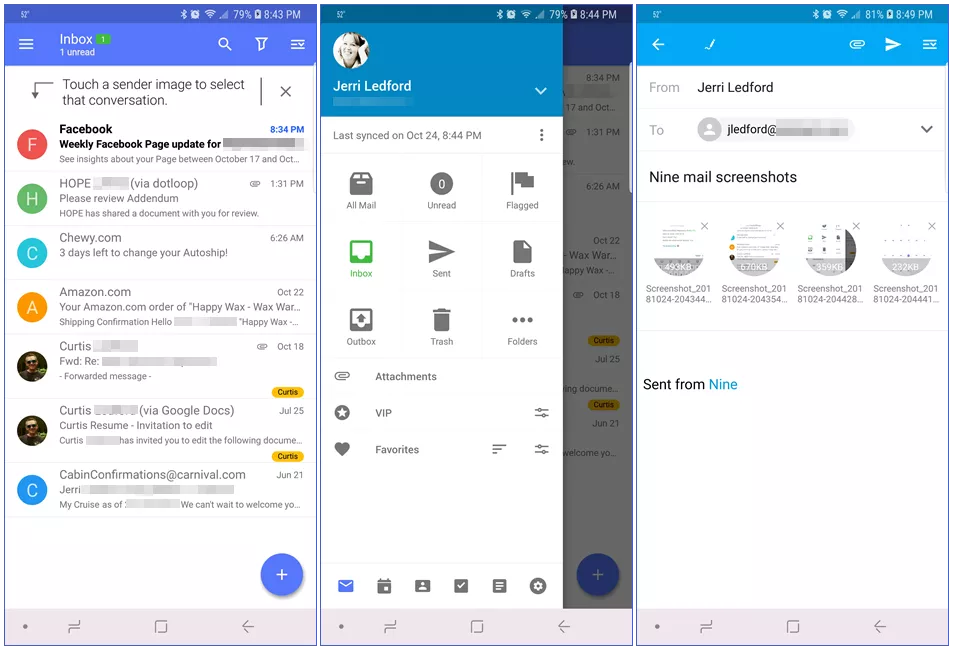



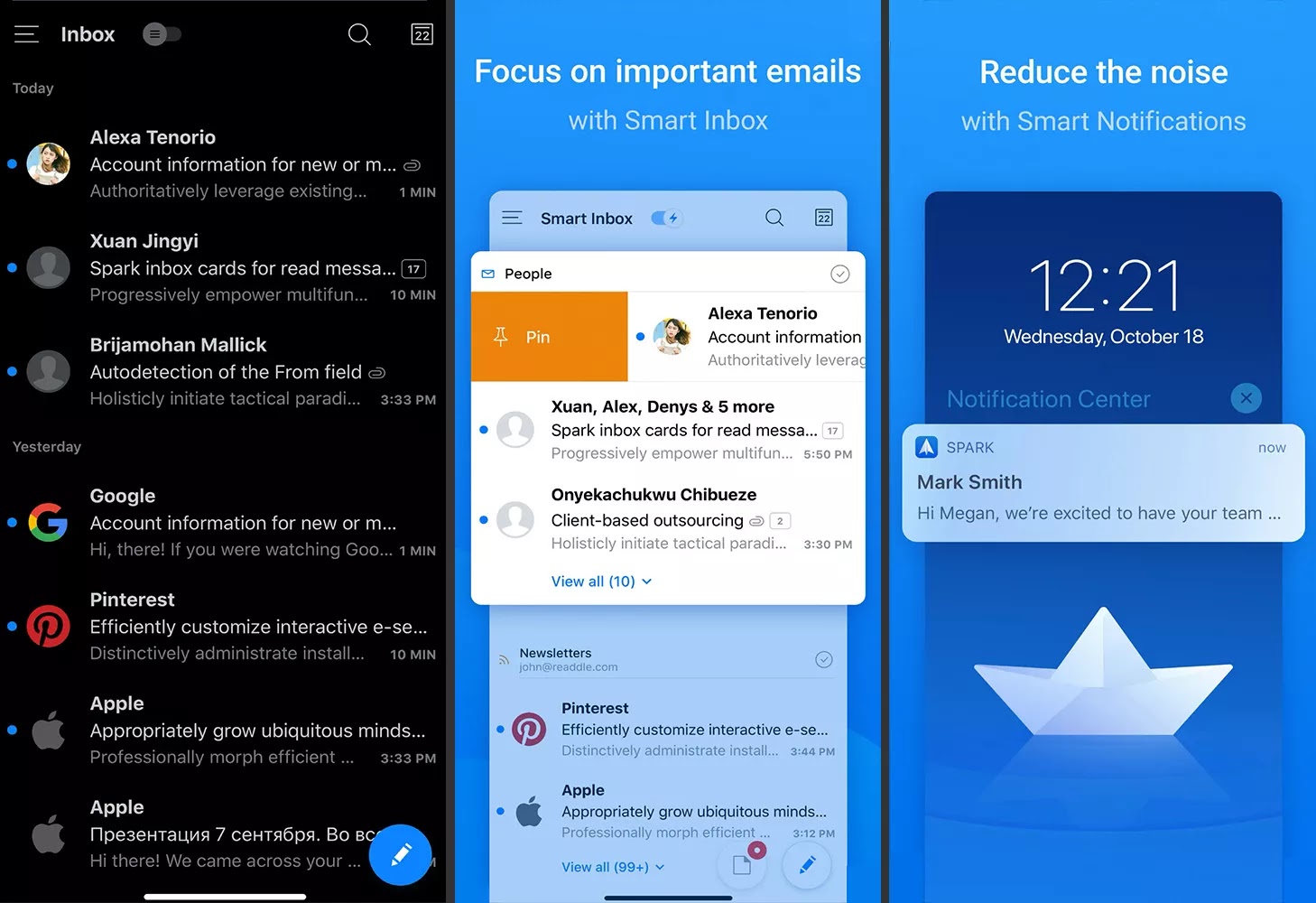
Comments
Post a Comment