What is the Control Panel in Windows ?
It is a component of Microsoft Windows, through the Control Panel we can see and change the system settings.
What is Windows Control Panel ?
Through Control Panel the user can change various hardware and software features of the computer.
It is usually part of the system's graphical user interface (GUI) that allows easy management and access to the panel components. We can change the settings of Mouse, display, sound, network, and keyboard in Control Panel. With the help of a control panel, we can install or remove hardware and software in the system. Additional applets are provided by third parties, e.g. VPN tools, Audio and video drivers, input devices and network tools.
To open the Control Panel we must double click on the icon that is on the desktop, or by double clicking on the Control Panel icon in My Computer we can also open the Control Panel.
Sections of the Windows Control Panel
There are eight main sections in Control Panel that contain various tools to optimize your computer.
- System and Security - A section to check the status of your computer, backup and restore and others.
- Hardware and Sound - See what devices are on your computer and add them.
- Network and Internet - Shows the status of the network.
- User accounts - Change user accessibility.
- Programs - uninstall programs.
- Appearance and Personalization - Change desktop options, such as fonts and screen readers.
- Clock and region - change the date and time.
- Easy Access - Adjust your display settings.
Control Panel Applet List
In Windows Control Panel, The particular components are called Control Panel applets.
There are many Control Panel applets in Windows. Some are unique to individual versions of Windows, mostly by name, but a good portion of them are pretty much the same in Windows 10, Windows 8, Windows 7 Windows Vista and Windows XP.
- HKLM\SOFTWARE\Microsoft\Windows\CurrentVersion\Control Panel\Cpls
Contains the locations on disk of all .cpl files used in the control panel. - HKLM\SOFTWARE\Microsoft\Windows\CurrentVersion\Explorer\ControlPanel\Namespace
Contains the location of the CLSID variables for all panels that are not included as cpl files. These are usually folders or shell applets, although Windows Vista also allows you to register your own physical programs. The CLSID then allows for the setting of items such as the icon, info box, and category, and specifies the location of the file to use.
What are the uses of the Control Panel ?
Control Panel is used to configure and manage almost every aspect of Windows, including keyboard and mouse functions, power options, users and passwords, network settings, display settings, background desktop, mouse settings, sound settings, hardware and software options, program installation and delete, parental control, voice recognition, etc.
The control panel is also the resource for reading system status or error codes. Provides detailed problem analysis and helps determine processor activity. If you want to troubleshoot your server system related issues, your control panel can help you do it efficiently. You can back up data, add or remove programs, and customize settings to meet your needs.




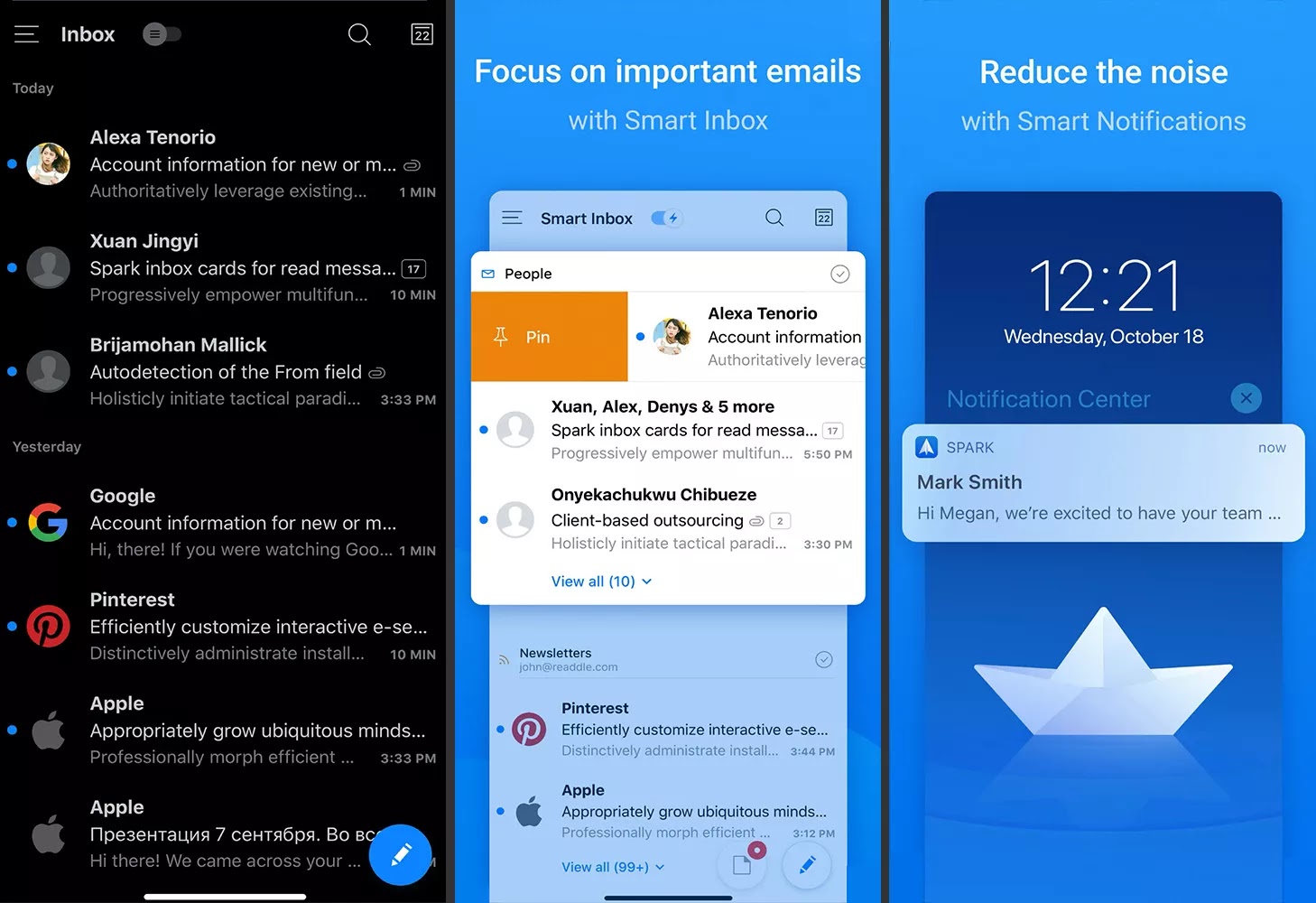
Comments
Post a Comment