What Exactly is a File System?
Computers use certain types of file systems to store and organize data on media, such as a hard drive or flash drive, or CDs, DVDs, and BDs in an optical drive.
A file system can
be thought of as an index or database that contains the physical location of
all data on the device. Data is usually organized in folders called
directories, which can contain other folders and files.
Any place where a
computer or other electronic device stores data uses some type of file system.
This includes your Windows computer, your Mac, your smartphone, your bank's
ATM, even the computer in your car!
Windows File Systems
Historically,
Microsoft Windows operating systems have supported different versions of the
FAT file system. FAT stands for File Allocation Table, a term that describes
what it does: It keeps a table of the disk space allocation of each file.
In addition to
FAT, all Windows operating systems since Windows NT support a newer file system
called NTFS (New Technology File System). With Windows NT, NT represented new
technology.
All modern
versions of Windows also support exFAT, which was designed for flash drives.
ReFS (Resilient
File System) is a newer file system for Windows 11, 10, and 8 that includes
features not available with NTFS, but is currently limited in several ways. In
this table you can see which versions of Windows support each version of ReFS.
A file system is
set up on a drive during formatting.
More About File Systems
Files on a
storage device are stored in sectors. Sectors marked as unused can store data,
usually in groups of sectors called blocks. It is the file system that
identifies the size and location of the files, as well as which sectors can be
used.
Tip: Due to the way
the file system stores data, writing to and deleting from a storage device over
time leads to fragmentation due to the gaps that inevitably appear between
different parts of a file. A free disk defragmenter can help fix this.
Without a
structure for organizing files, not only would it be next to impossible to
remove installed programs and get specific files, but no two files with the
same name could exist either, since everything could be in the same folder
(which is one of the reasons why folders are so useful).
Note: Files of the same
name mean, for example, an image. The IMG123.jpg file can exist in hundreds of
folders as each folder is used to separate the file so there is no conflict.
However, the files cannot have the same name if they are in the same directory.
A file system
stores not only the files, but also information about them, such as sector
block size, chunk information, file size, attributes, file name, file location,
and file hierarchy. directory.
Some operating
systems besides Windows also use FAT and NTFS, but many types of file systems
shape the horizon of the operating system, such as HFS+ which is used in Apple
products such as iOS and macOS. Wikipedia has a full list of file systems if
you're more interested in the topic.
Sometimes the
term "file system" is used in relation to partitions. For example,
when it says "There are two file systems on my hard drive", it
doesn't mean the drive is partitioned between NTFS and FAT, it means there are
two separate partitions sharing the same physical hard drive.
Most applications
you come into contact with require a file system to function, so each partition
must have one. Also, programs are file system dependent, which means you can't
use a program on Windows if it was designed for use on macOS.
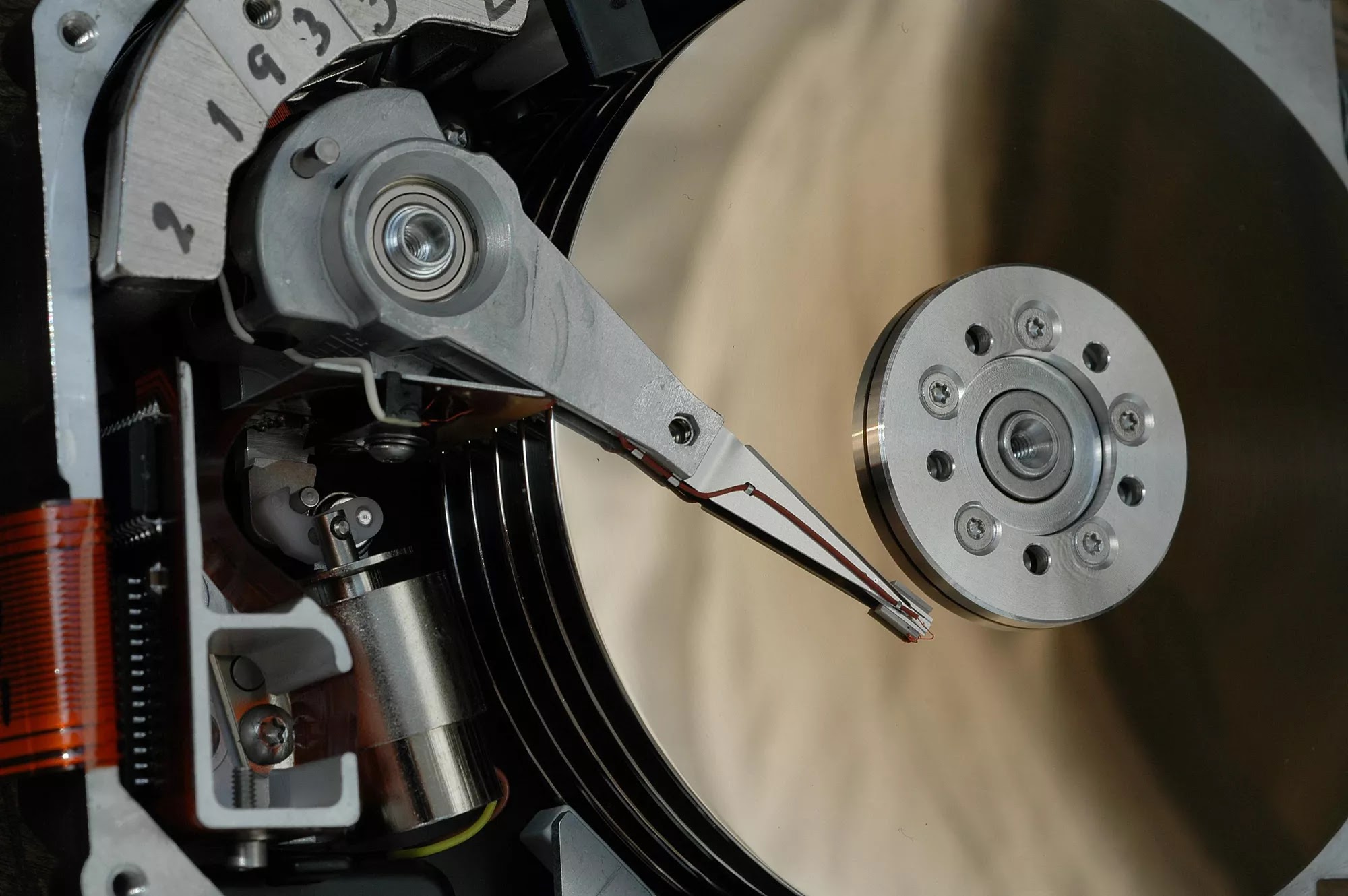



Comments
Post a Comment