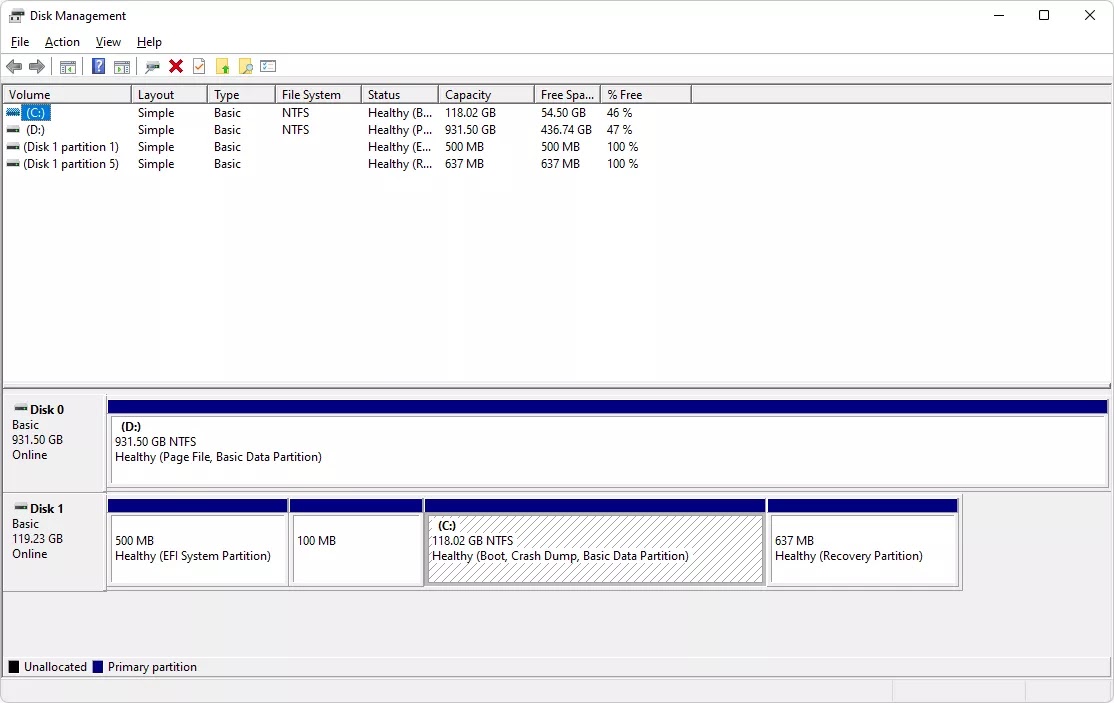What is a PST File ?

This article explains what PST files are, how to find and use one on your computer, and how to convert a PST file so that emails can be used in another program. What is a PST File? A file with the .PST file extension is an Outlook Personal Information Store file that stores personal information used in Microsoft Outlook and/or Microsoft Exchange. They can contain messages, contacts, attachments, addresses, and more. Outlook Personal Information Store files have a 2 GB file size limit, after which the performance of your email program may be affected. You can make the file smaller with Oversized PST Recovery Tool (also called PST2GB). It will truncate anything larger than 2GB and create a new PST file of the correct size. Note: Outlook Offline Folders (.OST) files are similar to PSTs, except they support larger file sizes and are used as a cache for Outlook's Cached Exchange Mode feature. How to Open PST Files PST files are most often opened in an email program that can...